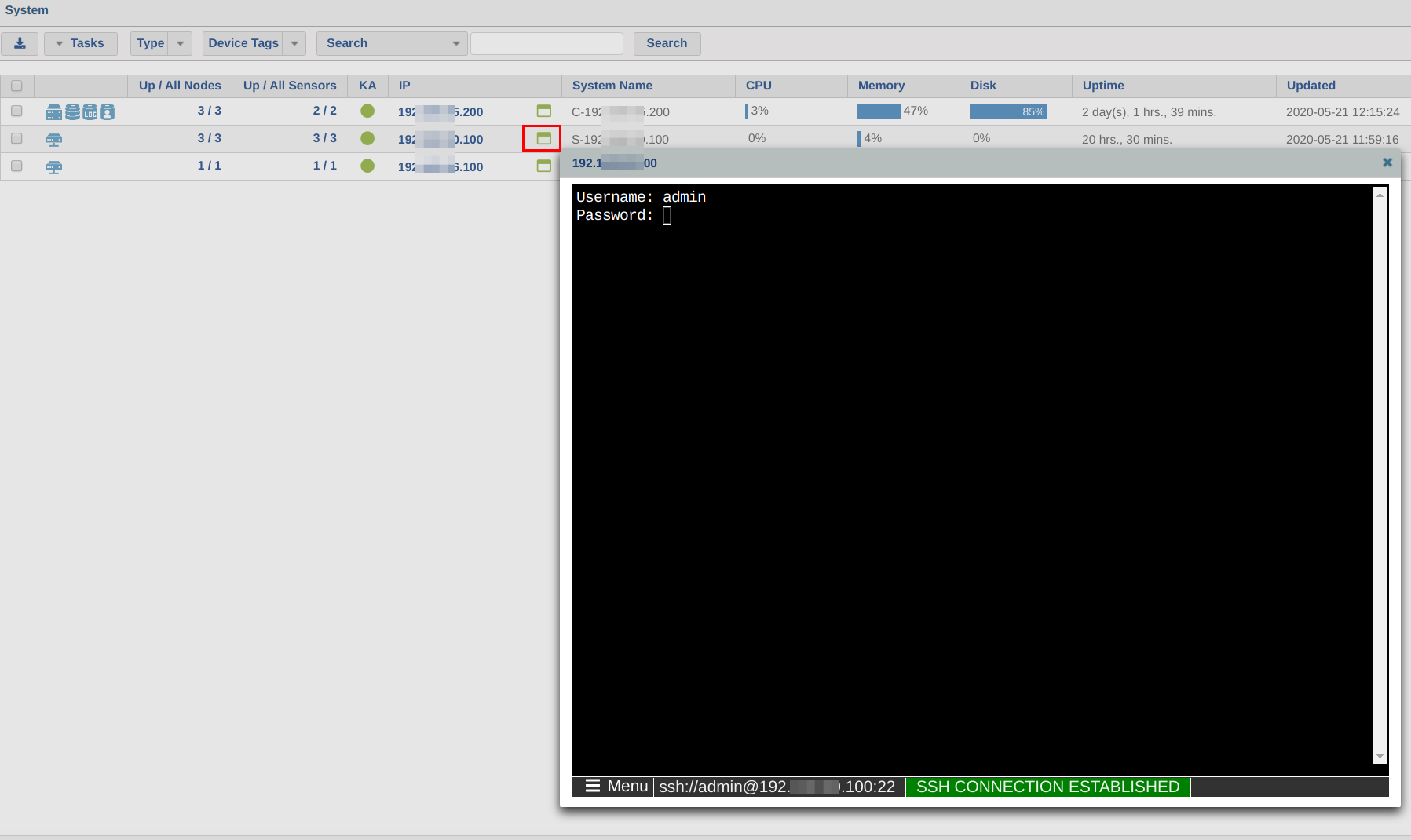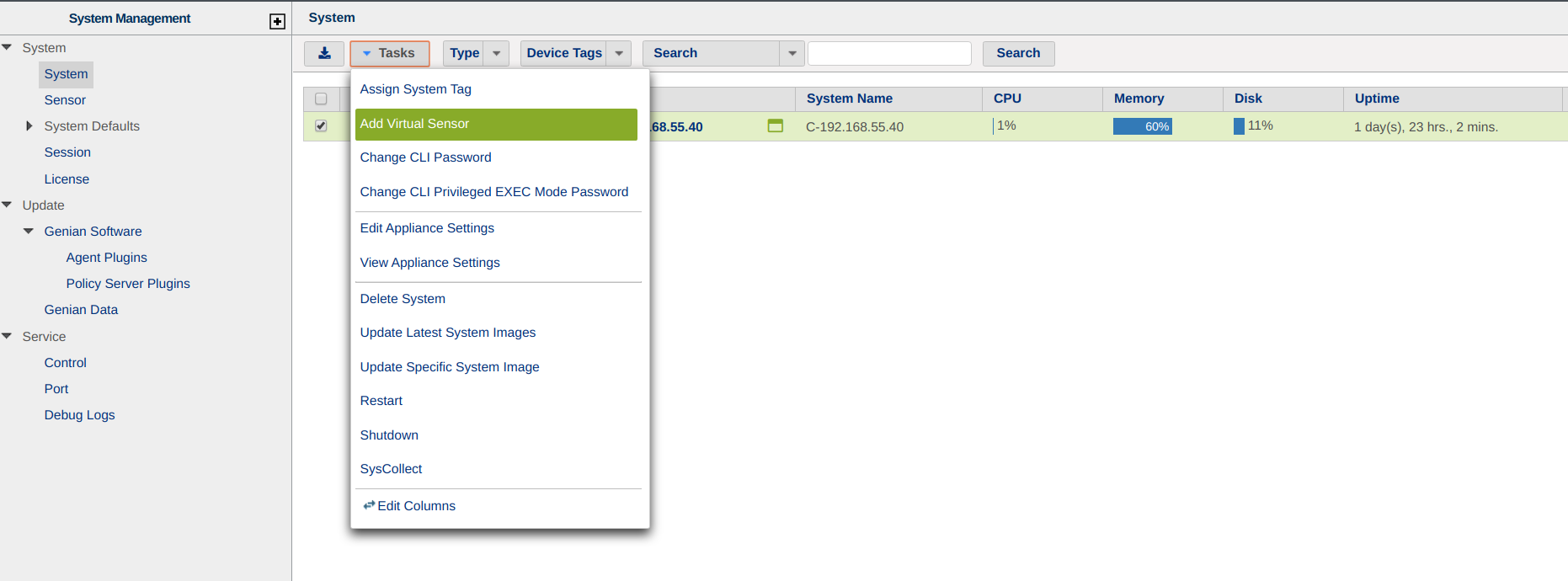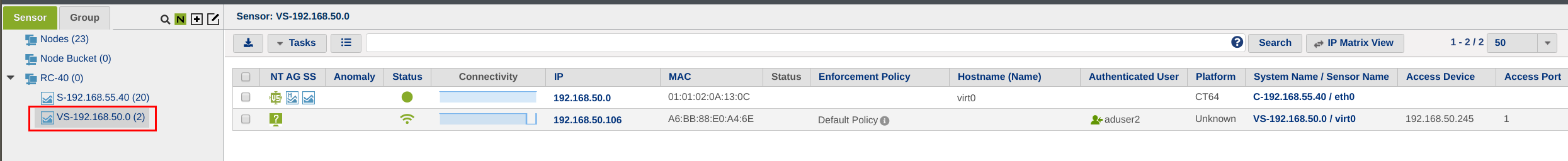Genian NAC v5.0.32 Release Notes (JUN 2020)
For instructions on installing and updating Genian NAC, please see Managing System Software
New Features and Improvements
Added function to allow SSH access of Genian devices from the management WebUI(On Premise version only)(#19822)
Added the ability to save the RADIUS audit log as a log filter (#20845)
Added a virtual sensor that performs node scan function for the remote network(Register a node without going through the sensor)(#21082)
Improved management WebUI switch management menu to support hierarchical structure as sensor tree of "Management> Node"(#20978)
Improved to enable AD authentication integration through RADIUS PAP authentication method(#21079)
Improved to use SMB2 when integrating with Windows domain(#21361)
Removed the account field that is additionally entered when selecting "Local System Account" from the agent "Execution Account" in the node policy(#21065)
[Windows Agent] The "Allow automatic administrative logon" control option has been added to the "Configure Windows security settings" agent(#20191)
[Windows Agent] Changed the "Copy" option name of the agent file distribution plugin to "Download"(#21252)
[macOS Agent] Improved to display the remaining waiting time when the macOS system shutdown plugin works(#20711)
Issues Fixed
- Fixed an error page displayed when accessing an unauthorized page from an account with restricted access(#20899)
- Fixed an issue where the tooltip was displayed as blocked even if the device management policy was not specified in the "External Device Control Policy" column in "Management> Node> View Criteria - By Node-External Device View"(#21182)
- Fixed an error in which user information deleted from the AD server after being synchronized with the AD server is not deleted from the local DB(#21190)
- Fixed an issue where the AP status widget graph of the management WebUI wireless LAN access was not displayed normally.(#21202)
- Fixed an issue in which DeviceIDs were duplicated when different terminals physically used the same USB LAN card(#21261)
- [macOS Agent] Fixed an issue where the macOS "Update" plugin did not work in a VPN environment(#20975)