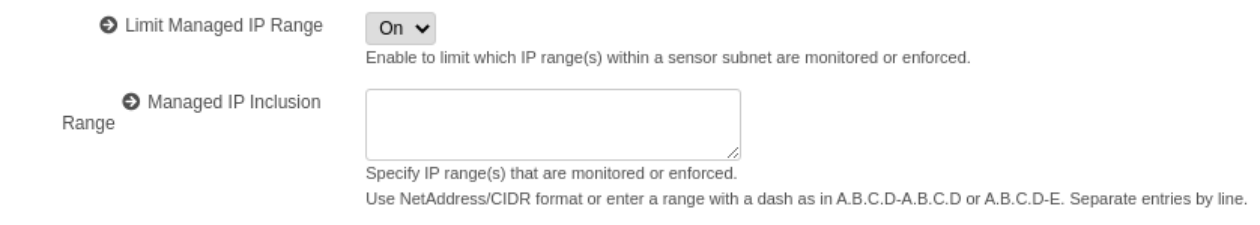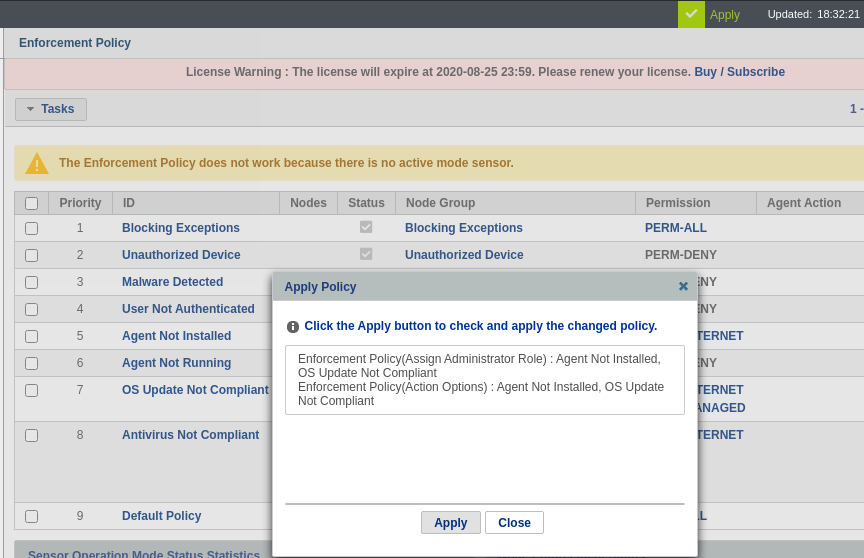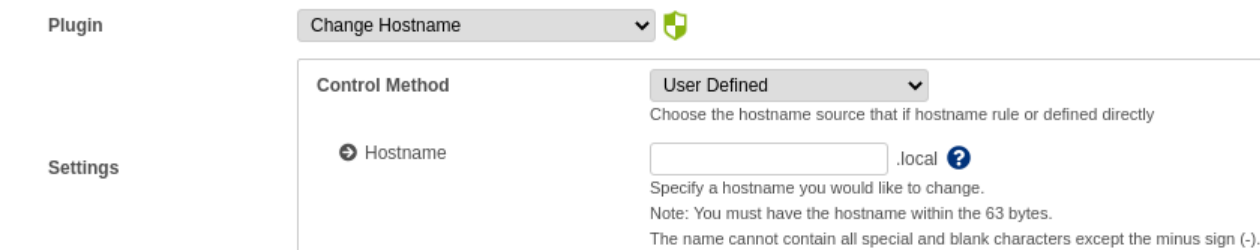Genian NAC v5.0.34 Release Notes (AUG 2020)
For instructions on installing and updating Genian NAC, please see Managing System Software
New Features and Improvements
Added Multi-domain support for RADIUS 802.1X Authentication(#21416)
Added the ability to limit managed IP range of the Sensor(#21328)
Added Enforcement Policy change review before applying policy(#20476)
Added option to pin agent launched web browser window above other windows(#21521)
Added Self-signed certificate renewal via CLI command(#21547)
Allow for installation via bootable USB creating using Etcher(#21266)
[macOS Agent] Added host name change plugin(#21427)
Issues Fixed
- Improved Internet Explorer browser support for Captive Portal preview(#21223)
- Fixed an issue where RADIUS log IDs were displayed in the wrong log section(#21501)
- Fixed an issue where user account history was not completely deleted(#21481)
- Fixed an issue where entered passwords were not shown in Internet Explorer(#21462)
- Fixed an issue where 802.1X policy could be created without a name(#21452)
- Fixed an issue where the Sensor was unable to send pings from the correct source IP in the CLI(#21412)
- Fixed an issue where using "-" in a cloud site name caused database errors(#21401)
- Fixed an incorrect error message shown when a login attempt used the wrong password(#21363)
- Fixed an incorrect error message for browser time zone/admin account time zone mismatch(#21273)
- Added a time range caption to the graph column of the report section(#21271)
- Fixed an issue where node groups cannot be created using conditions without user inputs(#21438)
- Improved the speed of RADIUS and Agentless WMI SSO(#21692)
- [macOS Agent] fixed an issue where logs were not generated(#21381)