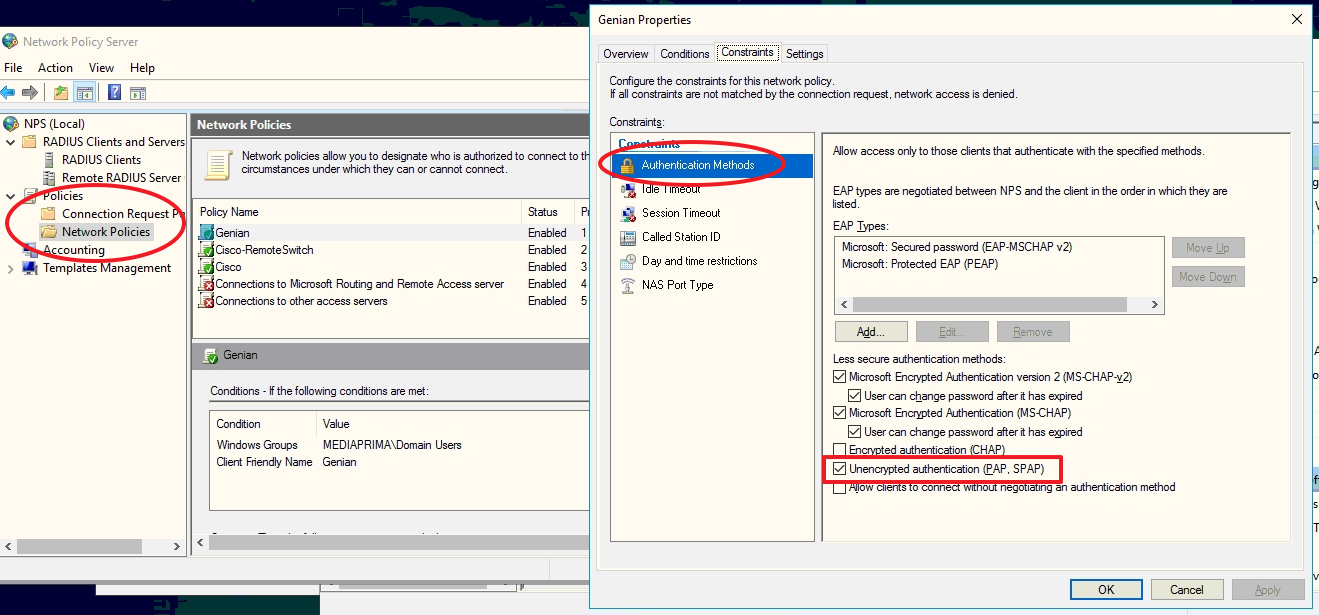"Secret key mismatched" error occurs testing external RADIUS integration
Symptom
secret key mismatched error occurs when testing an integration of Genian
NAC 6.0 with an external RADIUS (Windows) server, using the built in test feature
in the Web Console.
Cause
If the Genian NAC 6.0 Policy Server requests authentication with an unencrypted(PAP) method, but the RADIUS server does not allow non-encrypted authentication requests, the authentication is rejected and the authentication test window displays this error message.
Resolution
Enable the RADIUS server to accept unencrypted authentication requests