Configuring DHCP Server
The Dynamic Host Configuration Protocol (DHCP) is a standardized network protocol used on IP networks. The DHCP is controlled by the Policy Server/Sensor that dynamically distributes network configuration parameters, such as IP addresses. You will be able to configure and manage the Built-In DHCP Options and configure Policy Server/Sensor to utilize the three DHCP Services. (Local, Remote, and Local & Remote)
If you need to make custom configuration changes to a Network Sensor that is already in operation then you would use the System > Sensor > Sensor Settings option.
Depending on your requirements you have three options for DHCP. (Local, Remote, and Local & Remote)
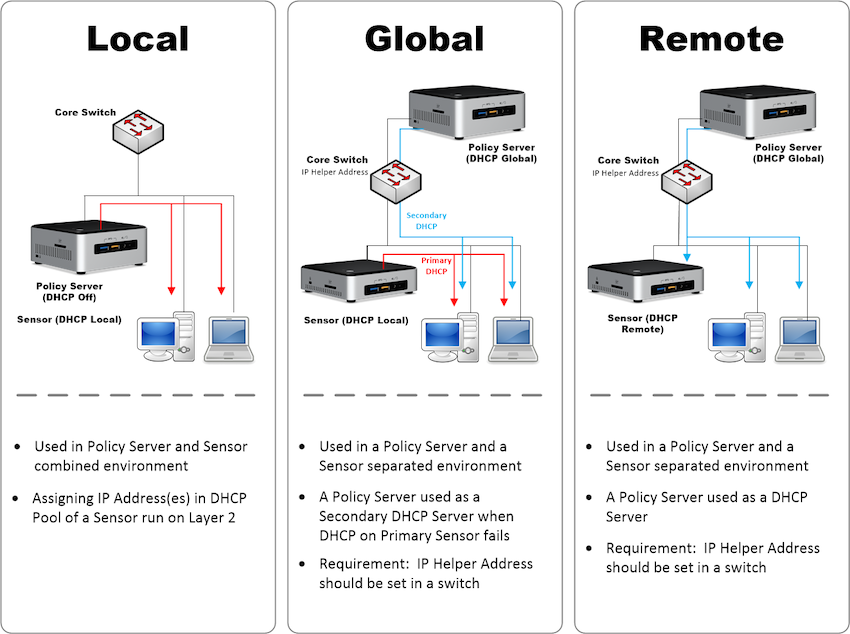
Configuring DHCP Services
Assign fixed IPs to devices
Genian NAC supports fixed DHCP IP allocation to analyze many environments to support situations in which some devices in the DHCP environment need to have static IP allocation.
- Go to Management in the top panel
- Check the left side check box of the terminal to assign a static IP.
- Click Select Task > IP/MAC Policie > Enable Conflict/Change Prevention
- When you set conflict protection and change prevention, the IP is assigned only to the setup device.
Managing DHCP Leases
It is a function to inquire and delete the DHCP IP assigned to the device by the DHCP server. This feature is only available through the CLI(Command Line Interface).
Show DHCP Lease status
genian# show dhcp lease all
IP Address MAC Expire Interface
--------------- ----------------- ------------------- -----------
172.29.30.152 00:24:21:3D:65:C4 2018-08-06 20:10:13 eth0
172.29.30.154 00:90:FB:26:7D:24 2018-08-06 19:10:24 eth0
172.29.30.155 AC:3C:0B:3C:01:70 2018-08-06 20:10:21 eth0
Clear DHCP Lease status
geinian# clear dhcp lease ip 172.29.30.152
genian# show dhcp lease all
IP Address MAC Expire Interface
--------------- ----------------- ------------------- -----------
172.29.30.154 00:90:FB:26:7D:24 2018-08-06 19:10:24 eth0
172.29.30.155 AC:3C:0B:3C:01:70 2018-08-06 20:10:21 eth0