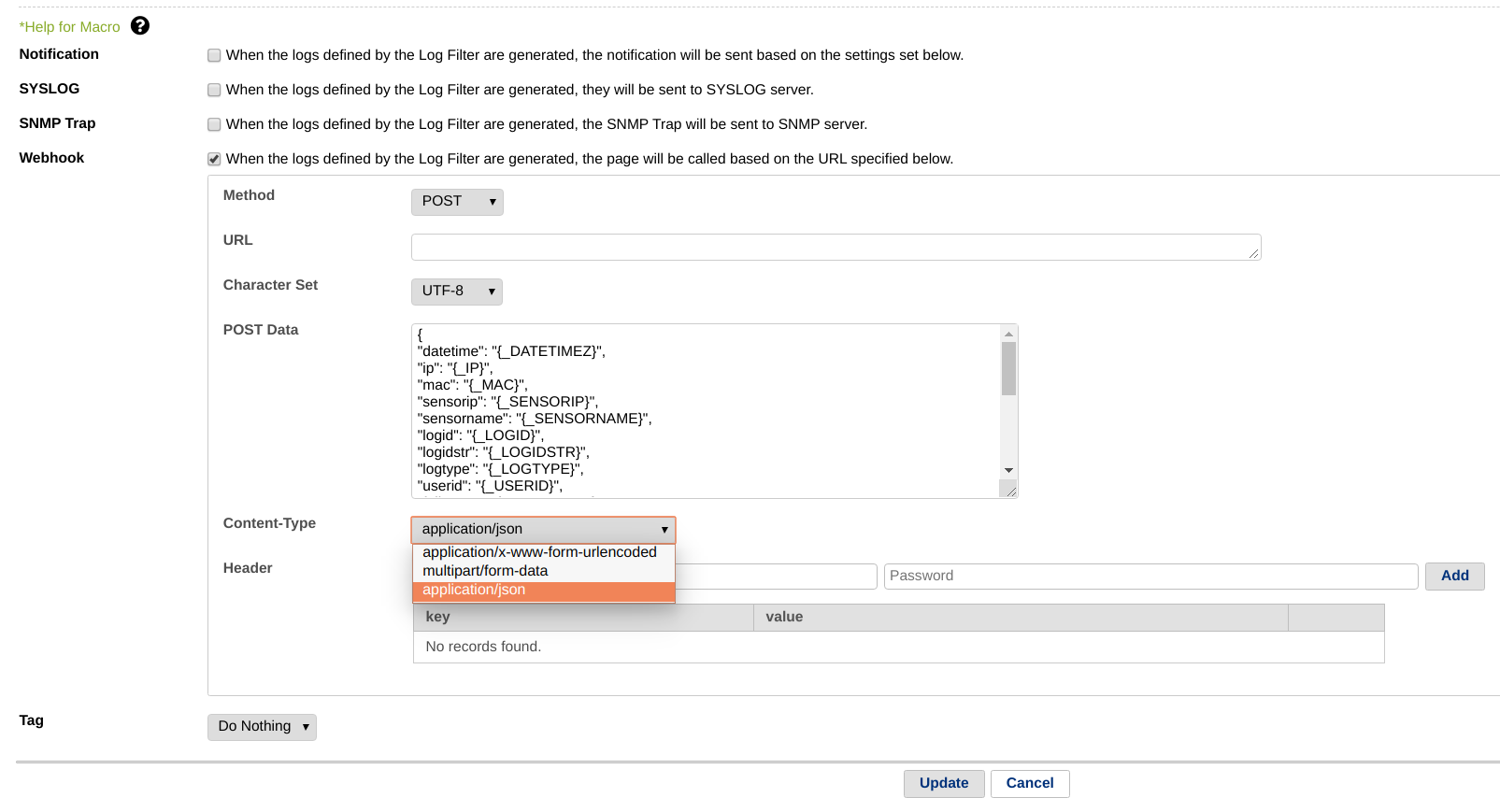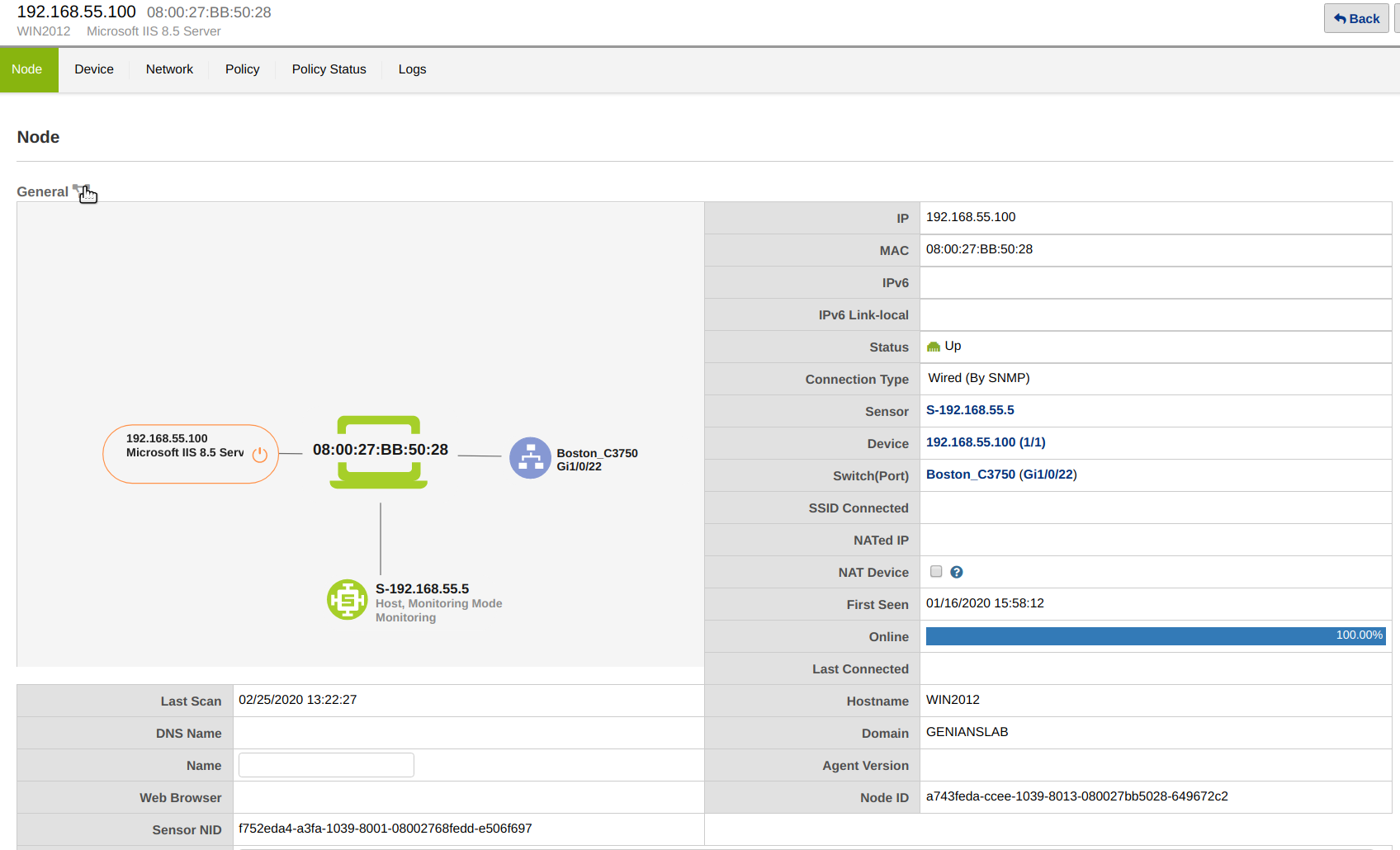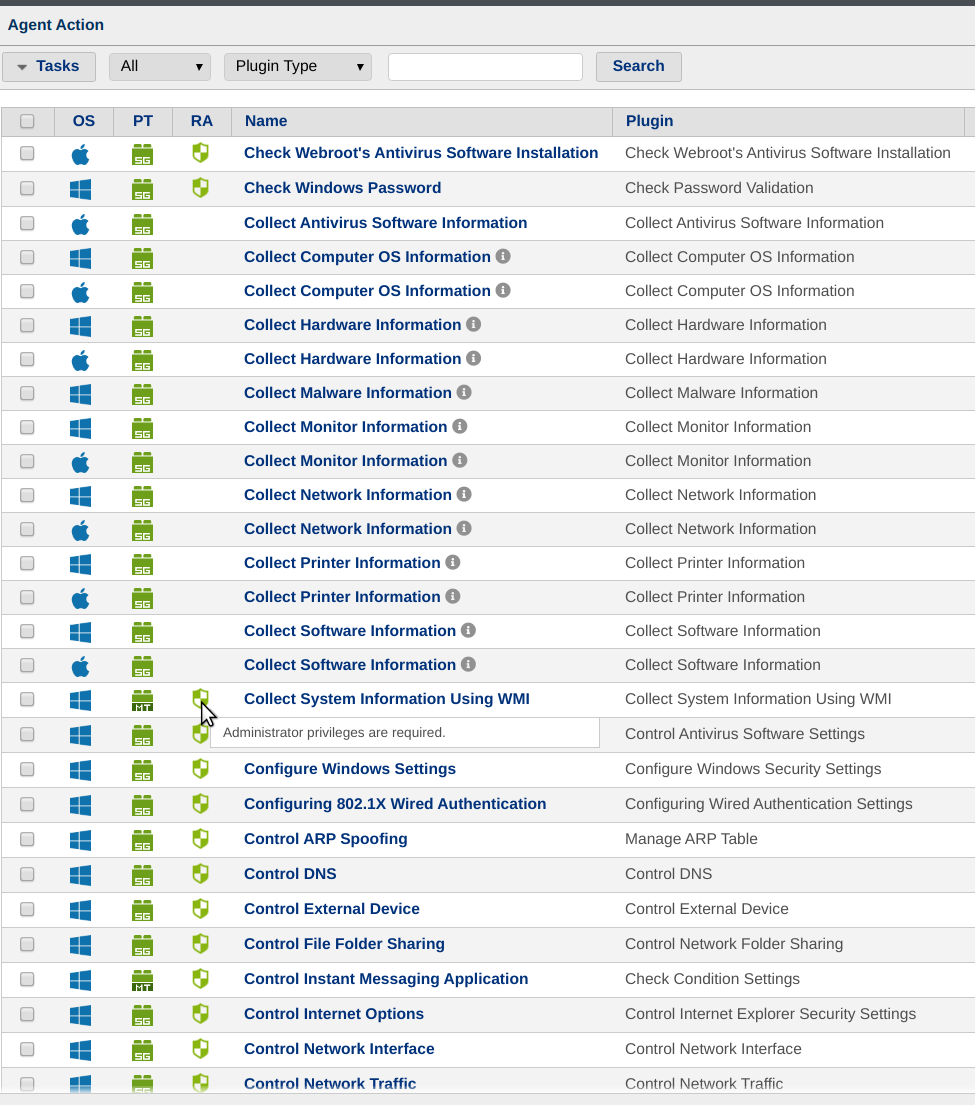Genian NAC v5.0.29 Release Notes (MAR 2020)
For instructions on installing and updating Genian NAC, please see Managing System Software
New Features and Improvements
Log filter Webhook call provides standard JSON data by default, and the current input method is improved to use a custom form. (#18604)
"Management > Node - Click Node IP - Node General - Click diagram icon" Added diagram display function for the node. (#20094)
[Windows Agent] Added the ability to show permissions for performing agent actions(#20483)
Added the function to display the time of last modification of policy, group and object (#20031)
[macOS Agent] Added custom button display to "Preferences> Captive Web Portal > Custom Button" tray menu(#19850)
[Windows Agent] Added FALCON PREVENT antivirus information collection function to antivirus information plug-in(# 20656)
Issues Fixed
- Fixed an issue where license error intermittently when restarting equipment (#20559)
- Fixed an issue where sessions in the audit log live mode popup window are maintained after logout(#20066)
- Fixed an issue where some note type images did not display correctly in IE(#20685)
- Fixed the issue where the detail log display is displayed as a code when changing the widget setting(#14270)
- [Windows Agent] Fixed an issue where the IE Security Option Control plug-in Trusted Site Removal does not work with the last slash (/) character difference(#20719)
- [Windows Agent] Fixed an issue with reboot option after copying from file deployment plugin(#20580)
- [Windows Agent] Fixed an issue that all selected checkboxes of language and applied OS are unchecked when plug-in creation or modification fails(#20651)
- [macOS Agent] Fixed an issue that prevented the collection of real-time monitoring information from ESET vaccines.(#20625)
- [macOS Agent] Fixed an issue where the password does not exist in the account but it is marked as set(#18733)
- [macOS Agent] Fixed an issue where the agent authentication window did not pop up(#20634)