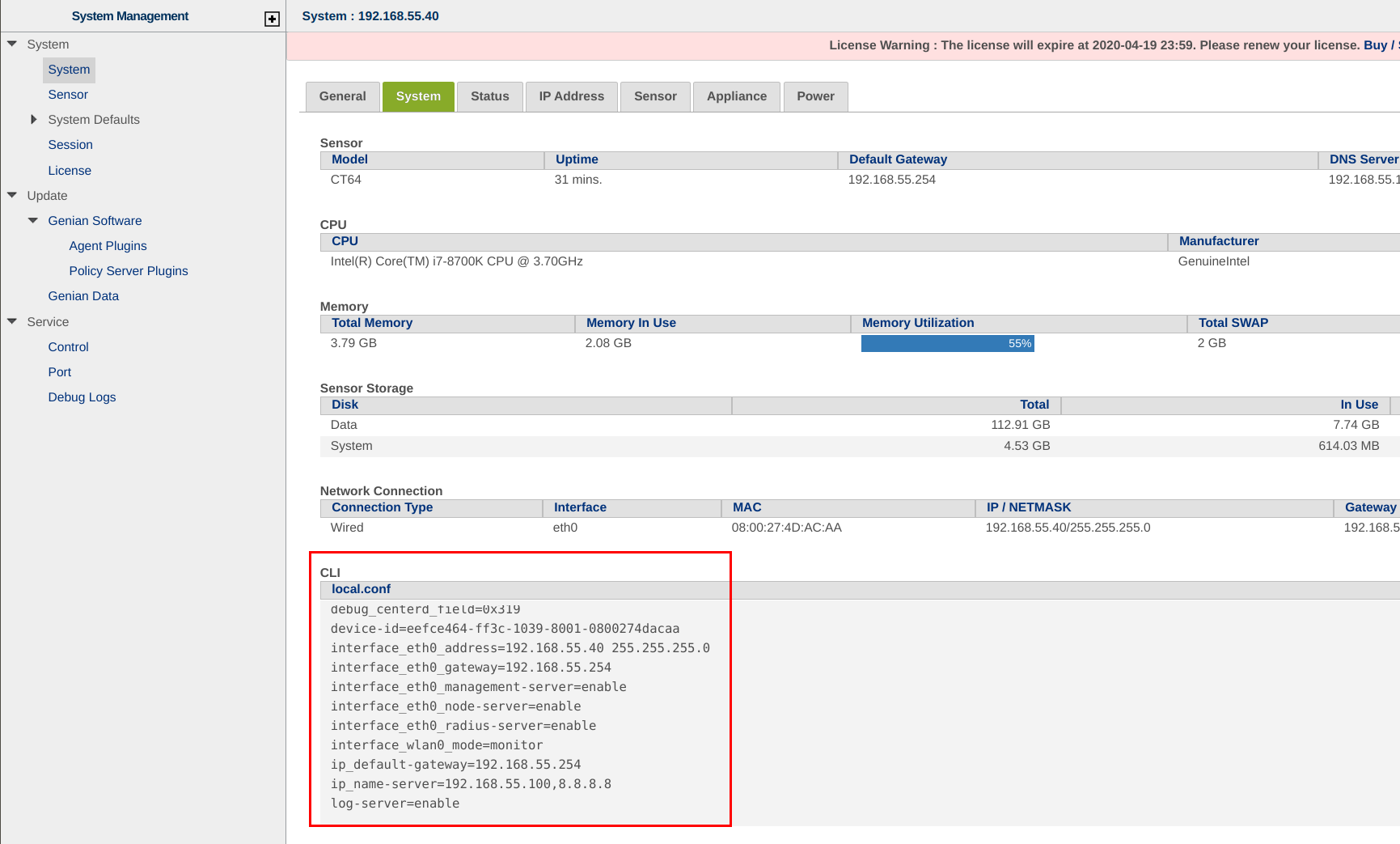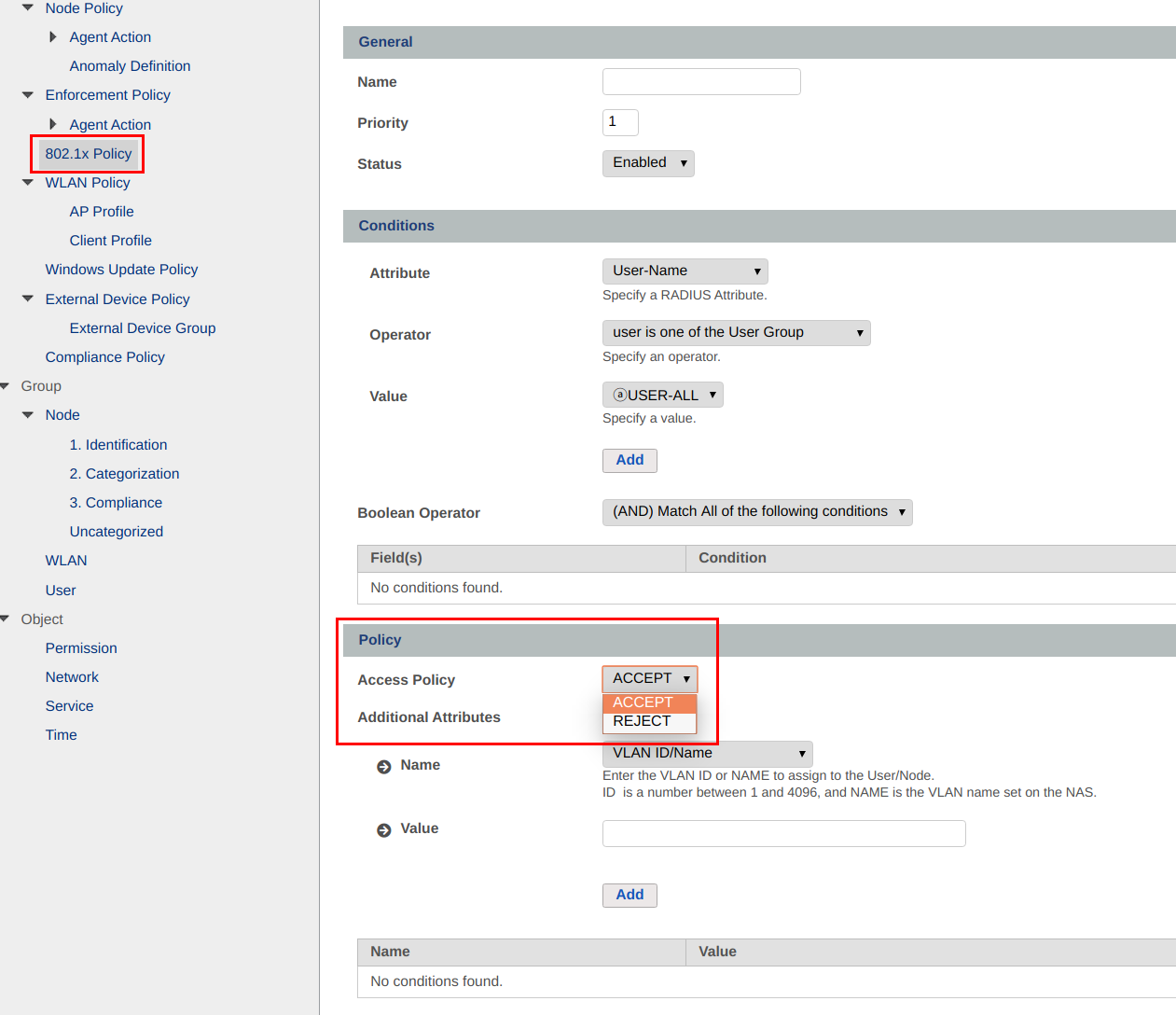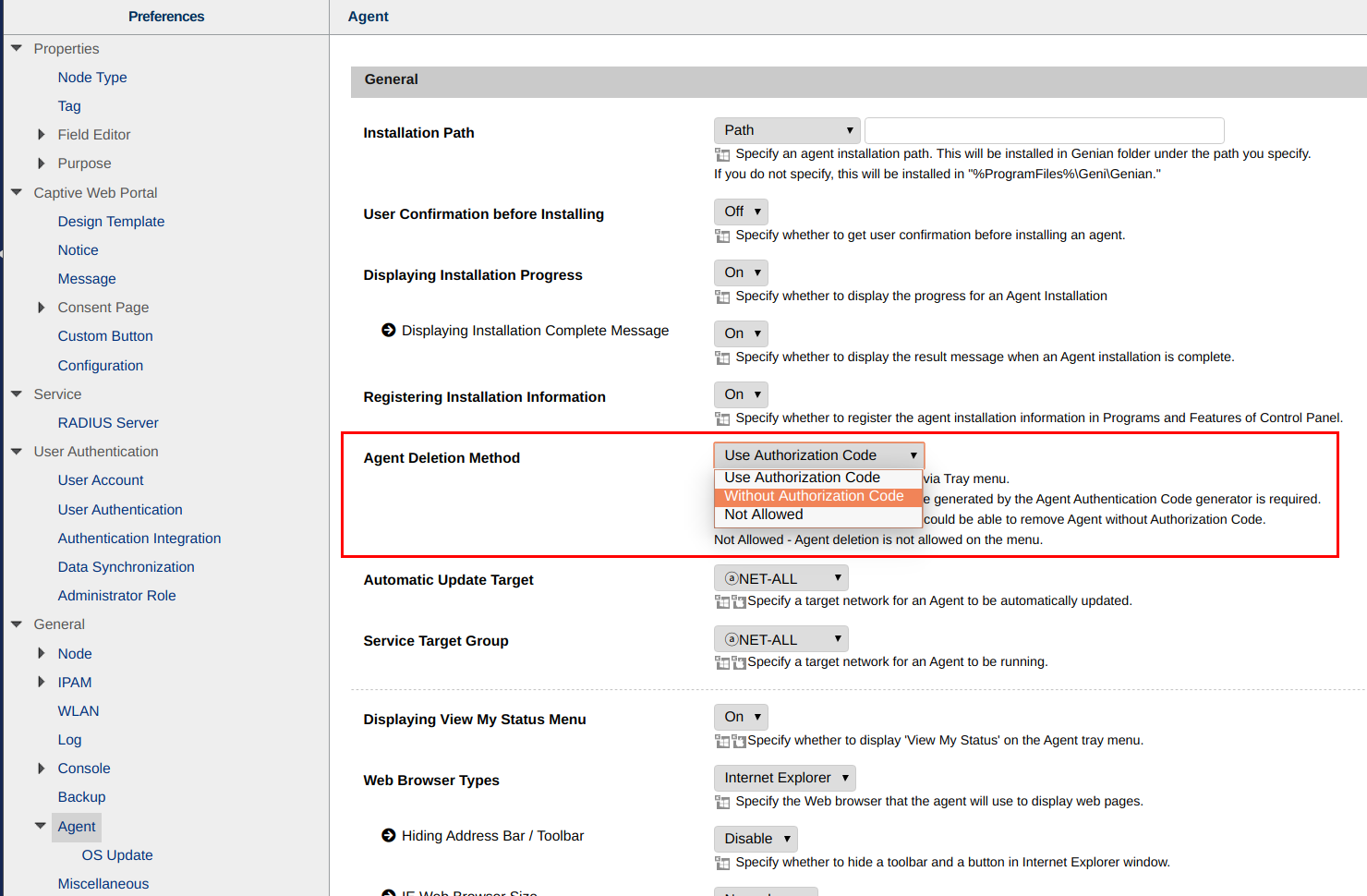Genian NAC v5.0.31 Release Notes (MAY 2020)
For instructions on installing and updating Genian NAC, please see Managing System Software
New Features and Improvements
Added the ability to check the Genians Policy Server or Network Sensor CLI configuration through the WebUI "System> system" system information (#20683)
Improved to create an authentication access/reject policy according to the detailed authentication conditions in the "Policy> Enforcement Policy> 802.1x Policy" (#20966)
[Windows Agent] The deletion method of the Windows agent has been changed to allow the end user to delete an agent with an authentication code, without authentication code , or to prohibit deletion(#20929)
In case of RADIUS authentication, if the Auth MAC of user information is registered, the function has been improved so that the user is authenticated only with the device with the corresponding MAC(#20951)
Improved to use both the locally stored user and AD authentication integration when setting RADIUS authentication. (Local> AD)(#20683)
Enhanced platform detection using SSDP (Simple Service Discovery Protocol)(#16845)
Added the function to automatically register the MAC of the first connected device a user authenticates from as the authorized MAC for authentication (#20945)
AD server monitoring for AD SSO in an agentless environment has been changed to allow the Sensor or the Policy Server to query AD .(#20772)
Agentless AD authentication In the alternative environment, the sensor is improved to use the NTLMv2 authentication method when connecting to the AD server(#21043)
The learned MAC address is displayed on the switch trunk port, and the accuracy of the switch port connection information is improved(#20962)
Added ability to share admin WebUI dashboard tabs(#20970)
Audit log has been improved to check the contents of SNMP TRAP(#20972)
Node group conditions have been added with node inclusion criteria for before agent action(#20900)
Audit log search filter has been improved to use IP pattern matching when using IP filter(#20992)
Add node group and agent action search function when creating node policy(#21036)
[Windows Agent]A basic inspection product item has been added to the required software inspection plugin(#20896)
[Windows Agent]The option to pin the verification popup window to the center of the screen has been added to the Windows agent password verification plug-in(#20916)
[Windows Agent]Improved the user notification message so that the CWP page can be accessed even when the CWP URL is not entered(#20823)
[Windows Agent]Windows Firewall Control Plug-in adds a notification message when setting custom rules(#20885)
[macOS]The file distribution plugin has been added to the macOS agent(#20630)
[macOS]ARP management plugin added to macOS agent(#20677)
[macOS]Improved to prevent scraping (crawling) using CWP URL(#19934)
[macOS]Improved to show update operation status in update action execution result(#20827)
Issues Fixed
- Fixed an issue where the UP / DOWN status of the sensor and the center did not match(#20796)
- Fixed an issue where the number of authentication nodes in user management was not displayed normally(#20846)
- Fixed an error that occurred when clicking the "User> Users> Department based User" menu(#20878)
- Fixed an issue where device information was not added when class name was directly entered when adding a device group(#20980)
- Fixed an issue where a node that is not joined to an AD domain becomes AD fallback authentication when logging in to AD when using AD fallback authentication in an agentless environment(#20987)
- Fixed an issue where the WNAC license and general license permission error messages were displayed on the action details screen(#20995)
- [Windows Agent]Fixed an issue where an incorrect audit log was displayed due to the Windows security settings plugin(#20905)
- [Windows Agent]Fixed an issue that failed to install once for the first time when upgrading the plugin version(#18722)
- [Windows Agent]Fixed an issue where an interface cannot be set as an allowed gateway after the interface is blocked due to the use of an unauthorized gateway(#20390)
- [Windows Agent]Fixed an issue where the wireless LAN control plug-in's control hold time option operated for 1 minute even if it was set for more than 1 minute(#20955)
- [Windows Agent]Fixed an issue where the name was changed to a string of 15 bytes or more when the name was changed through the computer name change plug-in(#21039)
- [Windows Agent]Fixed an issue where the agent authentication window was not displayed in the center of the screen(#21041)
- [macOS]Fixed an issue where the authentication related tray menu was activated even if the macOS node was not in the service target group(#20425)
- [macOS]Fixed an issue where the font download popup window did not close when the macOS agent installation environment was closed(#20996)